EOplaza overview
Being an online Application Programming Interface (API) and integrations, EOplaza provides a self-service portal through which customers, internal staff, and external providers can interact, publish, and use integrations easily in one place. In general, because EO user and service provider platforms aggregate services and integrations from a range of providers, the selection is usually wider, and availability is higher than in vendor-specific online portals. As an authenticated user using the EOplaza, you should be able to view the advertised services.
- You will see:
- A main list of all the services, ordered by popularity, paginated.
- A short list of popular services clearly standing out from the others.
- A text filter bar to filter through the existing services.
- Attribute filtering (publisher, category, type).
- Each service will be visually represented on a card by:
- A logo
- The service’s title
- The service’s short description
- The service’s category
- You can click on each service and be redirected to the service’s detail page.
Service publishers
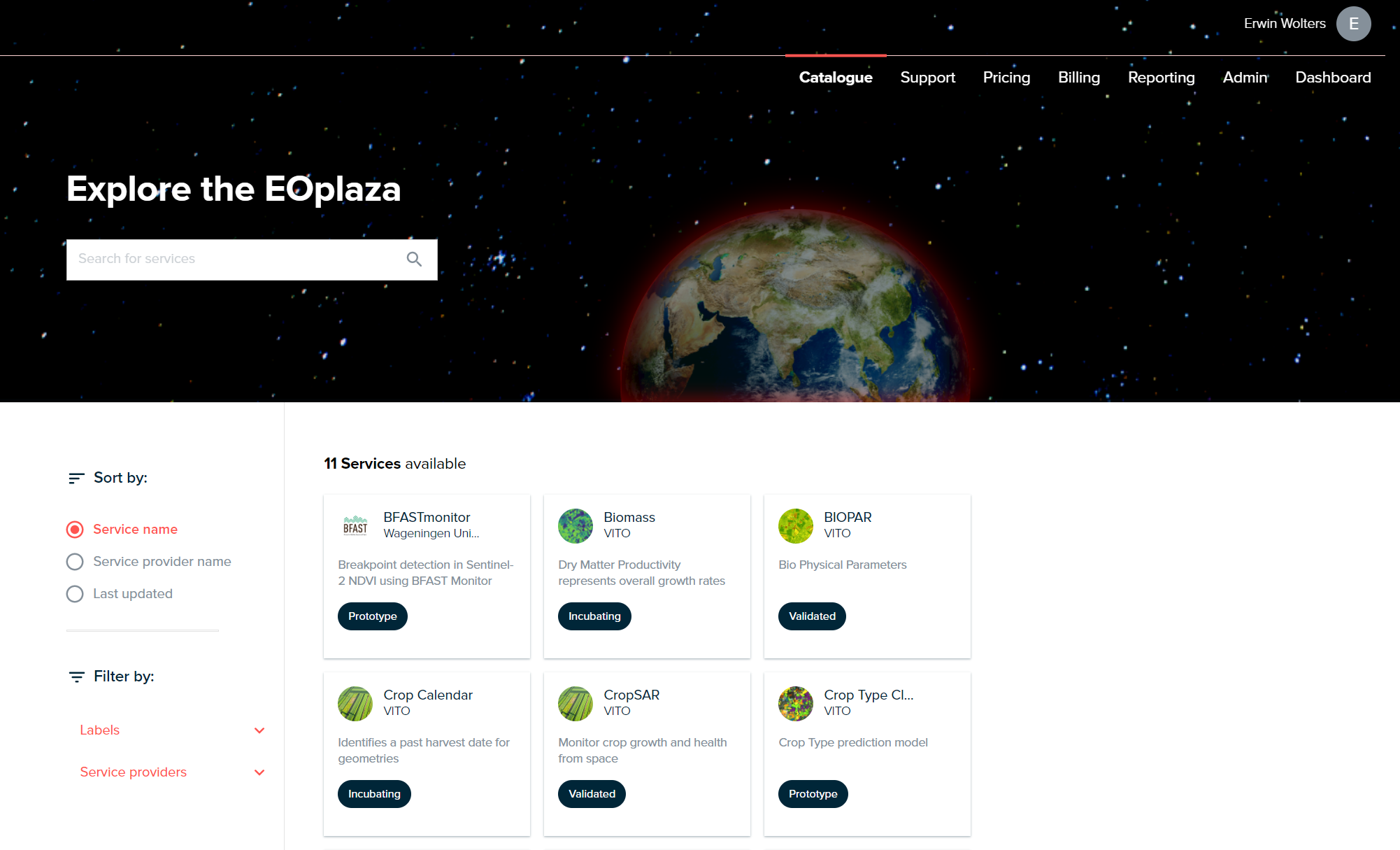
Figure 1: EOplaza’s catalogue page.
You arrive at the services overview after having logged in. Alternatively, you can access this overview by clicking ‘Dashboard’ –> ‘Catalogue’ Per service, some brief information about its organisation and a list of other services that this organisation has published to the EOplaza is available. You can click on any of the services listed as part of this organisation and be redirected to the service detail.
Service details view
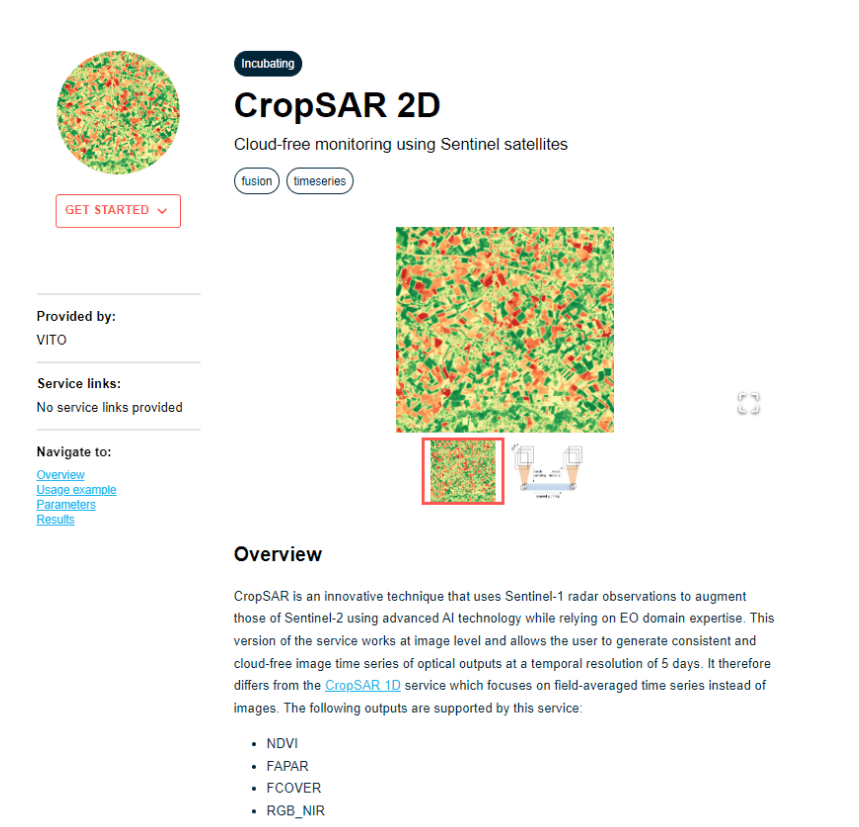
Figure 2: Detailed information for the CropSAR service.
As a user, you want to know about a specific service. You arrive at this page by clicking on a service from the EOplaza’s main page.
As an authenticated user that is visualizing the details of a specific service, you can see:
- A logo
- A list of features
- A description
- The owner (organisation)
- Button to subscribe to the service
- A list of other services from the organisation
You can click on the organisation’s page (“publisher page”) and be redirected to the organisation’s page, listing all the available EOplaza services from this organisation.