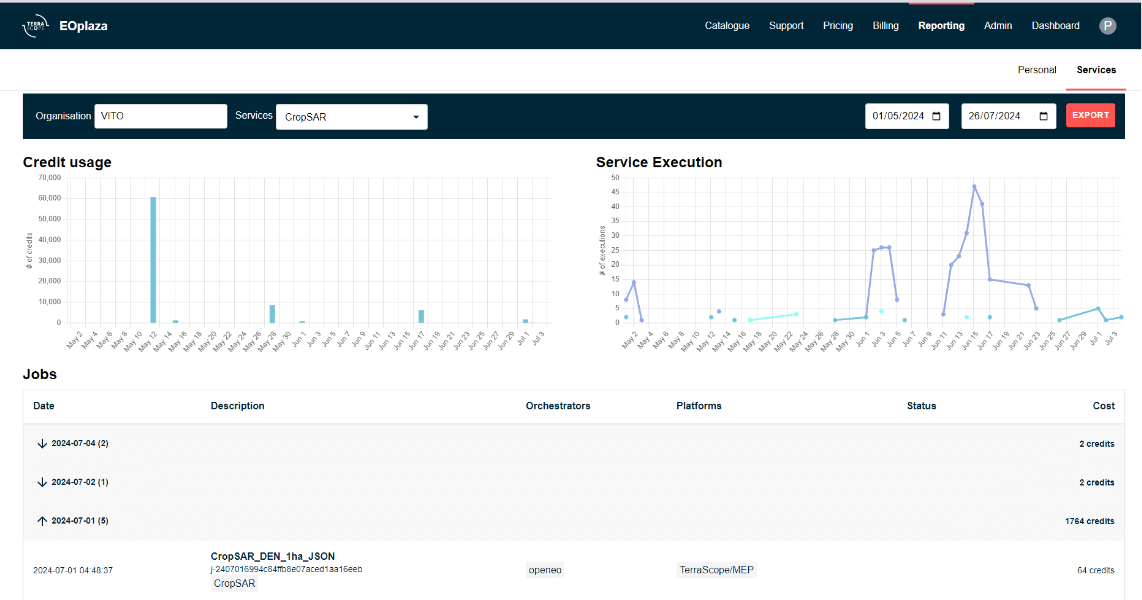Reporting
This documentation section demonstrates how to use the reporting function within the EOplaza. Individuals using the platform can track their usage and see how credits have been deducted for each service. This guide aims to help users efficiently track and document their credit consumption while keeping an eye on their balance.
Please ensure to log in to access the reporting functionality. Once logged in, navigate to the “Reporting” option in the navigation bar. This will take users to the screen displayed in the figure below:
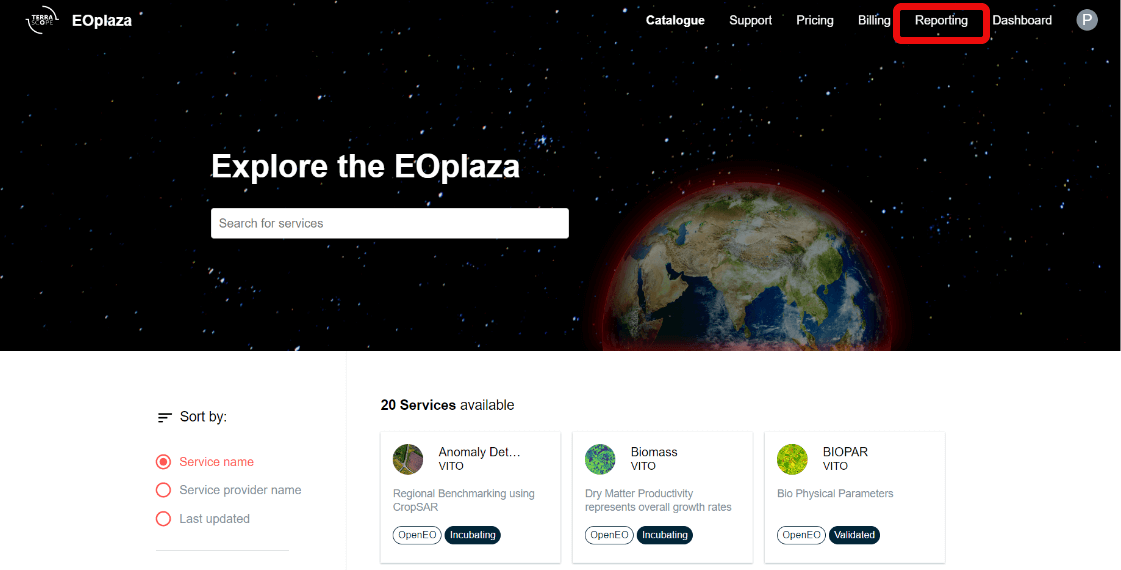
Once a user has used a service, the relevant information will be displayed on this screen. The screen is divided into two sections: “Personal” and “Service.” The “Personal” section provides a detailed overview of the following:
- Filtering Reports: Users can filter the reports based on a specific time interval. This allows them to view the openEO usage and credit deductions within a desired timeframe, providing a more targeted analysis.
- Credit Usage Display: This section will display the credits used, showcasing both the synchronous and batch job methods. This information helps in understanding how credits are consumed for different job types. Hovering over the credit usage details will provide additional information on the specific service used.
- Jobs List: The screen includes a comprehensive list of all past jobs and used services. This list provides a comprehensive overview of the services that have been utilised. Each job entry will typically include details such as job ID, the job duration, and any relevant metadata associated with the job.
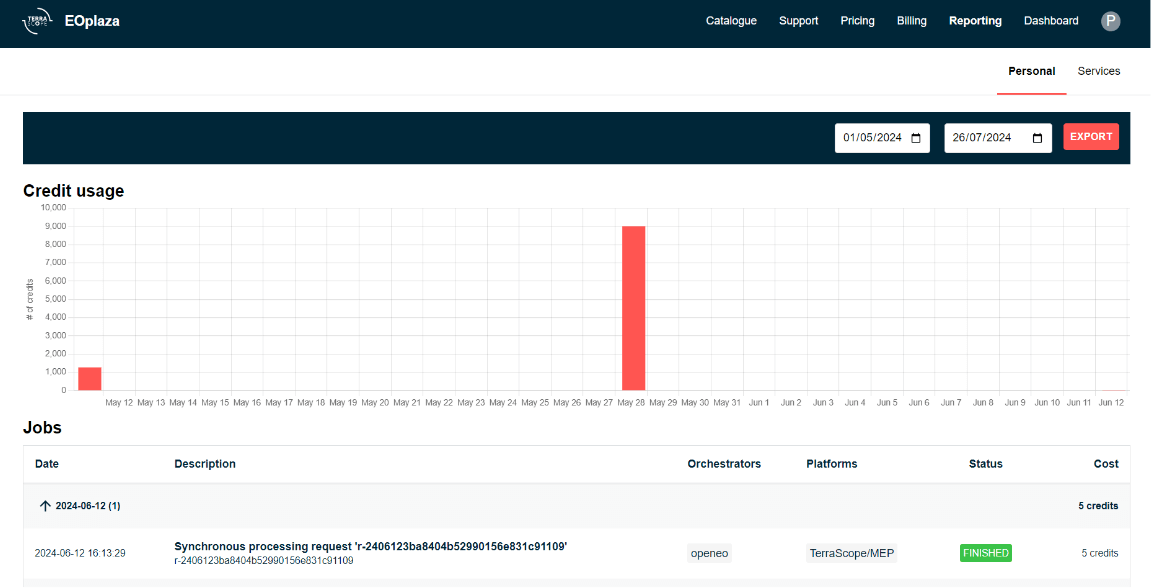
Users can export the report in either PDF or CSV file format. To do so, click on the “Export” button at the screen’s top right corner. This functionality allows for saving and sharing the report for future reference.
Next to the “Personal” section, the “Service” tab is available to monitor and track reports on the services published by the organisation. In the absence of provided services, this tab remains empty, as previously mentioned. However, upon publishing services, the page is populated accordingly. Additionally, a “Service” section is presented, detailing the number of times each service published by the organisation was used.