Manage your services
In this section, we aim to address the key aspects of managing your services on the Terrascope EOplaza.
Upgrade a Service
Each service is given a maturity level based on the quality of the service. To upgrade the level of service, the developer should improve their services and documentation to meet the criteria for the desired levels. Then, a request can be made to the EOplaza support team for upgrading the service.
Changing a service visibility to private
Changing the visibility of a service to private ensures that the service is not visible in the EOplaza. This can be useful for fixing bugs, developing, and testing before publishing it to the marketplace.
Changing a service’s visibility can be done by selecting the specific service card from the Services. Scroll down to the section to set the service’s visibility to private.
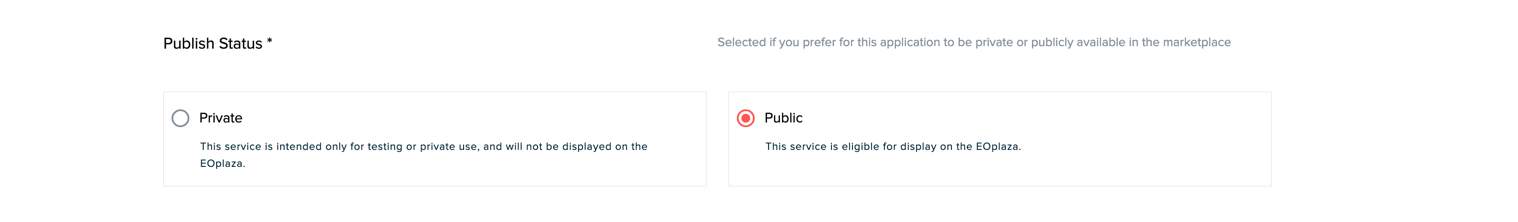
Remove a service
To remove a service from the EOplaza catalogue, users can follow the steps below:
- Navigate to the service details page by clicking on the service card from the Services page.
- Scroll down to the bottom of the service details page.
- Click on the
REMOVEbutton. - Confirm the deletion by clicking YES in the popup window.
It is important to note that removing the service from the EOplaza does not remove it from the orchestrators. Users are still able to execute the service through the orchestrators. To remove the service from the orchestrators, please follow the instructions below.
Removing a service in the orchestrators
Removing a service from the orchestrators disables it’s use. openEO provides two ways to remove a service (also known as a user-defined process in openEO):
Using the goPI
The process_graphs endpoint allows users to remove a service based on its ID. More information is available in the official API documentation.Using the openEO Python Client
The openEO Python Client provides a delete function that can be used for any user defined process that is managed by the authenticated user. More information is available in the official Python Client documentation.