EOplaza
The Terarscope offers a platform named EOplaza for sharing EO workflows. Assuming familiarity with EO data and openEO concepts, this documentation section is a beginner’s guide interested in using/sharing algorithms.
Terrascope’s EOplaza is a marketplace that showcases various Earth Observation (EO) algorithms. It aims to enhance algorithm reusability and interoperability, a cornerstone of the FAIR principles. These algorithms are represented as openEO process graphs developed using collections and processes offered by Terrascope.
The hosted algorithms can be used within the platform through user interfaces or APIs. Additionally, users can seamlessly onboard their algorithms on the EOplaza for further exposure to a large audience.
Overview
The marketplace showcases a diverse catalogue of EO algorithms. The platform is a one-stop shop for users to access and use these algorithms. The marketplace is accessible through the EOplaza portal.
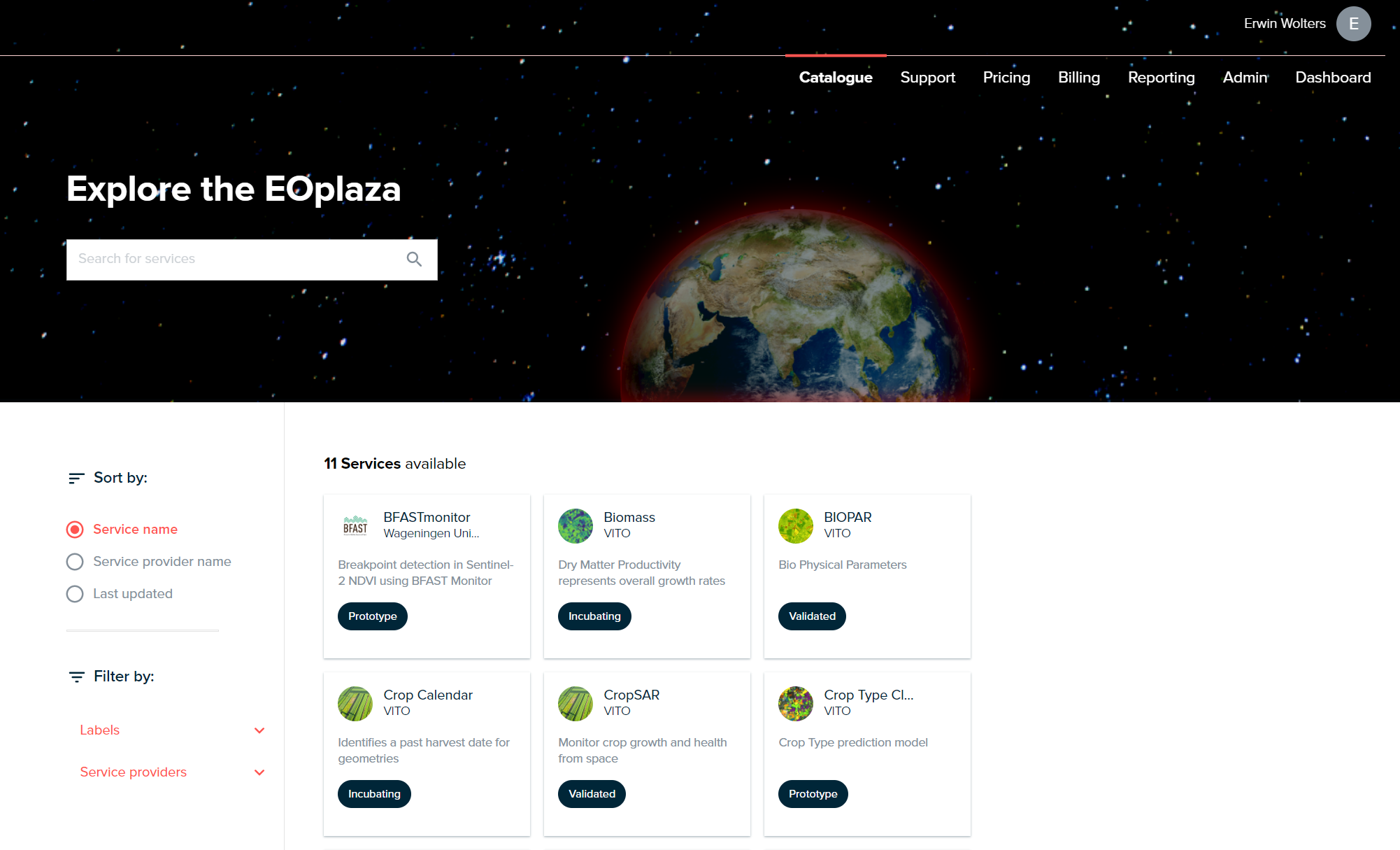 Figure 1: EOplaza’s catalogue page.
Figure 1: EOplaza’s catalogue page.
Each algorithm is available as a service with a dedicated page that provides detailed information, including the methodology, expected results, and execution instructions.
What is a service?
As mentioned above, EOplaza offers a wide range of Earth Observation algorithms as services. These algorithms are classified based on their maturity levels, which indicate the quality and reliability of the service. These services can range from simple computations like the Normalised Difference Vegetation Index (NDVI) to more complex algorithms.
In addition to providing access to available services, the marketplace also supports users in showcasing their algorithms. To register an algorithm on the marketplace, it must be built as an openEO UDP. For more information on openEO user-defined processes, visit the openEO UDP.
Once an algorithm is available as a service, other users can readily access and use it for their workflows. To enhance reusability, it is essential to consider the audience when preparing materials.
Service maturity levels
To ensure quality control across the various services offered in the EOplaza, the platform assigns them a maturity level. This level indicates what end users can expect from the services in terms of:
- Validation of the result ensures the accuracy and reliability of the outcomes.
- Stability shows how well the service performs under different conditions.
- The scalability conveys the ability of the algorithm to handle increasing amounts of data or users without significant performance degradation.
- Documentation provides detailed information about the service, including its purpose, inputs, outputs, and how to use it.
These criteria classify services into five maturity levels: Prototype, Incubating, Verified, Validated, and Operational.
| Level | Description |
|---|---|
| Prototype | Service is provided ‘as-is’, with a short description and possibly a reference to what is implemented. |
| Incubating | The service is documented with example requests (sets of parameters), the corresponding output, and the resources required to generate that output. |
| Verified | The service is labelled verified based on its software readiness and verification that validation reports are not required. |
| Validated | The service is labelled validated when the validation reports and software readiness are verified by the openEO Algorithm Plaza team. |
| Operational | The service is fit for larger-scale production and integration in operational systems. Rules for estimating resource usage are available, or a unit cost is provided. (€ per hectare, € per request, etc.) |
Detailed descriptions of the criteria for each maturity level are explained here.
For more information on handling the services, please refer to the Manage your services guide.
Once familiar with the concepts used in the EOplaza, individuals can start to explore the platform.
Interested in using or publishing services?
Users can either use an existing service or publish their algorithms. Below is a non-extensive list of considerations to take when sharing a service.
Managing an account
Executing the available services and features within the EOplaza requires logging in.
New users can register using the EduGAIN & social logins option.
Please note that the user must log in with EDUGAIN and Social logins to execute any workflow developed or used with openEO in Terrscope.
Step 1: Manage a Profile
For further details on updating profile settings, users can click on the avatar in the top right corner of the EOplaza portal. This action redirects users to a page with options such as Overview, Team, and Organization in a sub-navigation menu.
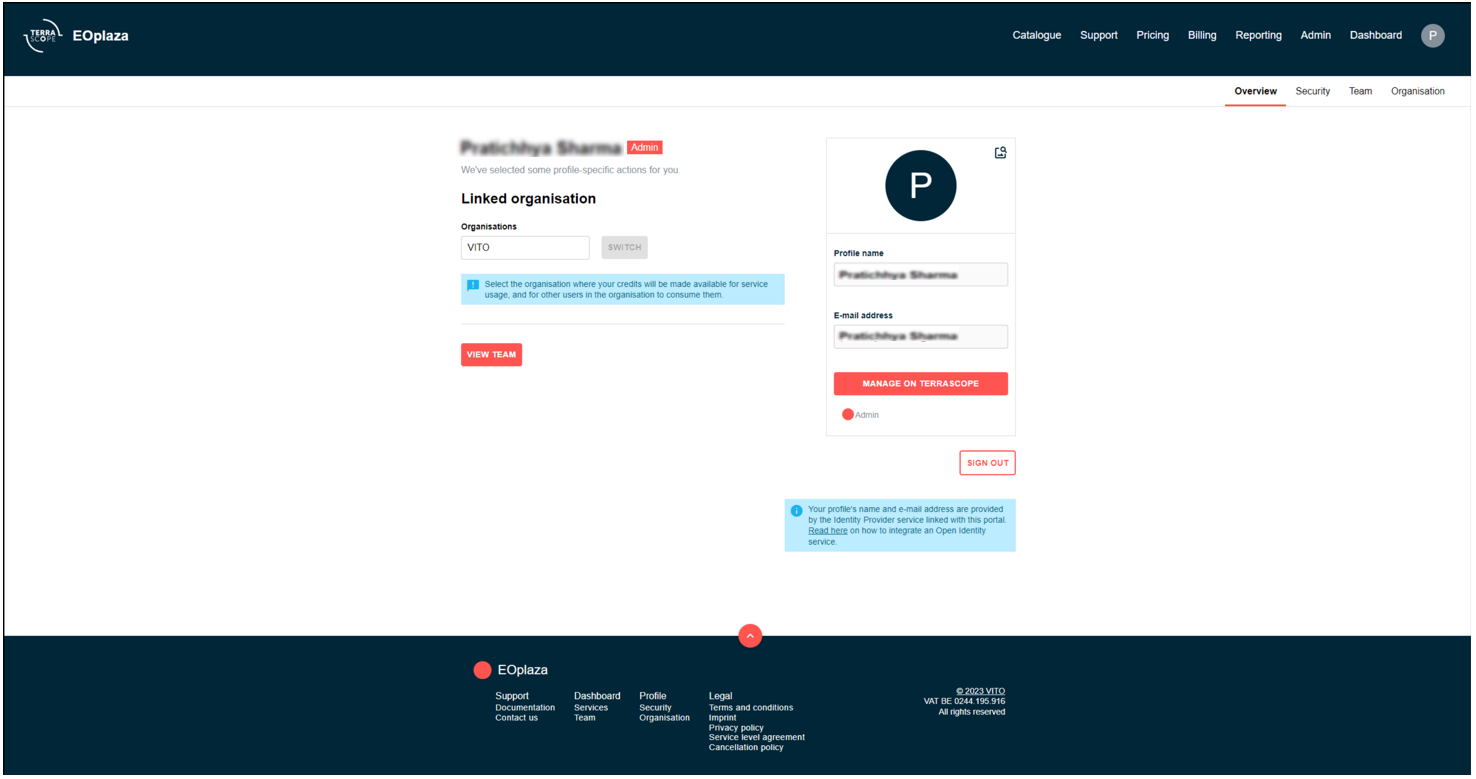
The Overview section presents profile details such as name, email, and affiliated organisation. To update these details, click the MANAGE button. Meanwhile, in the Team sub-menu, a list of all organisation members is shown. This list can also be accessed by clicking the VIEW TEAM button at the bottom left of the overview sub-menu. Further information on team management can be found here. Lastly, within Organisation sub-menu, organisation information such as name, email address, website, VAT number, and more can be viewed and modified.
Step 2: Manage an Organisation
Each registered user acts as an individual organisation; profile details can be modified, as discussed earlier in Step 1. However, step 2 could be helpful when working with multiple individuals or being part of numerous organisations. Organisations allow collaboration with other users, facilitating the sharing of billing and service accounts. For more information on managing the organisation, please refer to the organisation’s documentation of the EOplaza.
Step 3: Check your Credits
Using any openEO processes, including those offered as services in this marketplace, consumes a certain amount of credits. Notably, these credits are shared among the organisation’s members. Credits are consumed whenever a service or a supported openEO process is used.
This EOplaza simplifies credit management, allowing users to monitor their accounts. The credit can be monitored under the Billing section. Moreover, every user receives 1000 free openEO credits each month to execute multiple services.
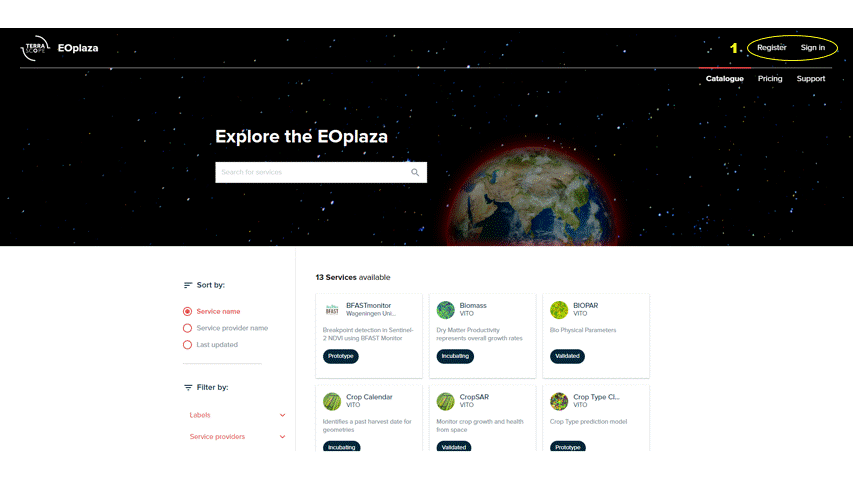
Credits are deducted based on the chosen services. The amount will vary depending on the processing complexity and CPU time required for each type of service. Detailed examples of the credit usage of well-known services can be found here.
If the available credits are insufficient or depleted, users can mail the EOplaza team with their username and registered email for further support and guidance.
Executing a services
Once sufficient credits are available, users can start using the services. Clicking on any of these services redirects users to the service details page. Here, information about the service, including a general description and execution instructions, can be found. For more information on executing a service, please refer to the Execute a service page.
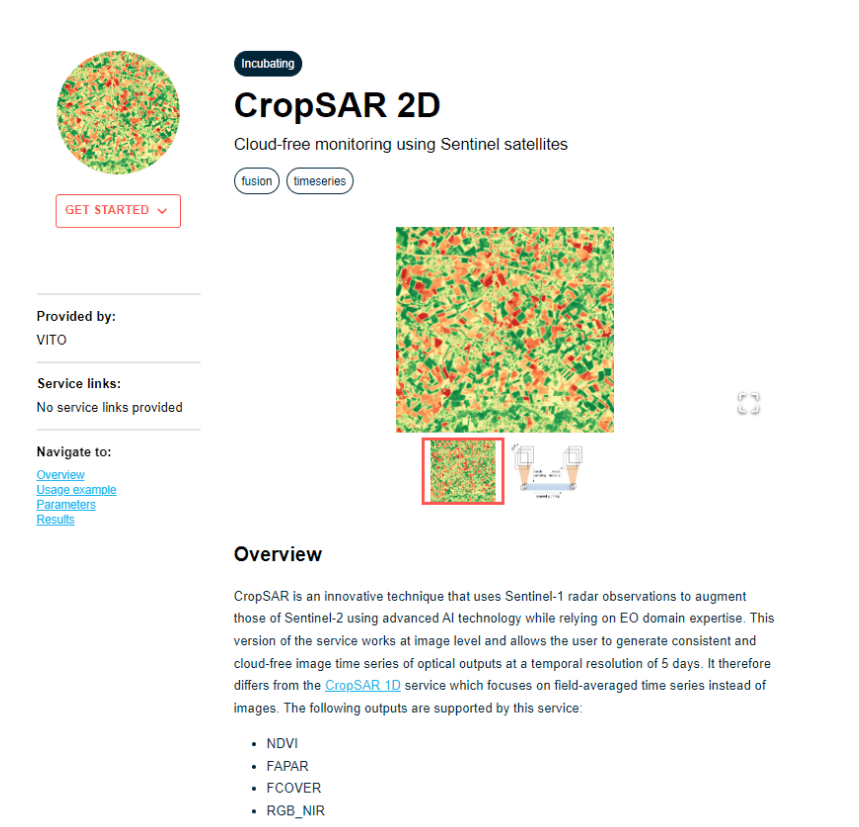
Publishing a services
Users can onboard their services individually or as part of a group organisation. The main requirement for publishing a service on the platform is to build the algorithm using openEO. The developers/organisation owners can monitor and manage these published services. Additionally, the service usage can be monitored from the EOplaza portal. For more information on how to publish a service, please refer to the Publish a service page.
Manage a service
Managing a service on this platform is a simple process. Users can edit, delete or hide them in the plaza’s catalogue. Please refer to the manage your service page for detailed service management instructions.
Support
Though the documentation covers most points, exploring the platform is highly encouraged. For any queries or issues, users can contact the support team.
Users can also create a post on the TerraScope Forum or send a mail to eoplaza@terrascope.be.