Manage your profile
To manage your account details, click on your avatar located at the top right of the EOplaza portal. This will land you to the above shown screen, where you can find several sub-menus: Overview, Security, Team, and Organisation. More details on managing your organization and team are available on the organizations page.
The current view is the overview of your profile, where you can see your avatar, name, email, and the organisation you are part of. Furthermore, if you are part of multiple organisations, you have the option to switch between them. Additionally, clicking on Manage on TerraScope will take you to a form where you can edit your personal information and update your passphrase.
Linked Organisations
As a user, you can belong to multiple organizations, one of which is your personal organization created during registration. The organization currently active is shown as the linked organization on your profile page. The selected organization determines the services you can manage on EOPlaza. Furthermore, the linked organization also determines the billing settings to be used when executing services or doing processing through openEO.
To switch the current linked organisation, you can choose the from the drop-down list under the Linked organisation and click on Switch once selected.
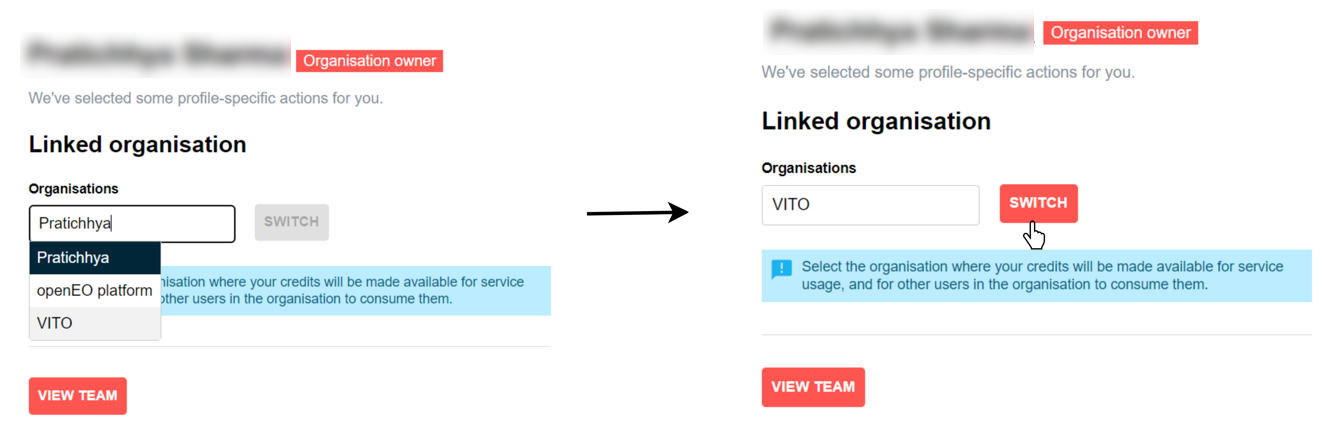
The Linked organisation acts as your main contact for billing, and it’s what people see when you share services on EOplaza.
Log out or remove your profile
If you wish to log out, you click on the sign out button.
If you want to delete your account, simply click on the Delete account button. Please note that before the account is permanently deleted, you will be prompted to confirm your decision.