Manage your billing profile
When executing one of the EOplaza services, credits will be deducted for each execution. You can manage your credits directly on the EOplaza by clicking the Billing menu item. This redirects to the billing page where you can see:
- An overview of your current credit score
- A Call to Action (CTA) button to top up your credits
- A selection menu to select a subscription plan
- An overview of your financial transactions
Monitor available credits
To visualize available credits in your account, first, you must sign in to EOplaza.
Once logged in, click on the Billing section of the navigation that leads to a page showing your available credits, followed by additional information on subscription.
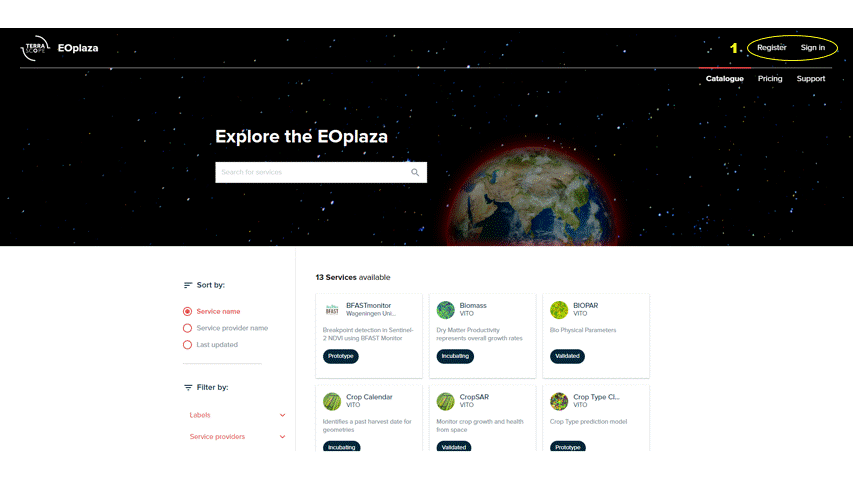
Credit’s strength
Credits are deducted based on the chosen services and the overall resource consumption. The amount will vary depending on the processing complexity and time required for each type of service. However, it is important to note that every user is provided with 1000 credits each month, with which they can execute multiple services. Detailed examples of some well-known services and how they fit into the free credits can further be found here.
Adding credits
Based on the required credits for executing a service, if you think your available credits are insufficient, there are two ways you can replenish the credits available in your account. You can purchase them as a one-time purchase or buy a subscription.
Purchase Credits
You can add/purchase a limited credit amount through a one-time payment by clicking on Add credits button next to the credit score. After choosing among the different credit packs, you are redirected to a payment service to continue payment.
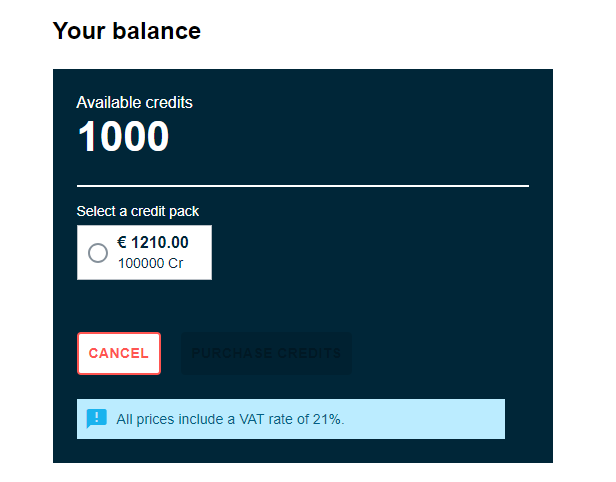
Once the payment is received, your credits will be updated.
Credit Subscriptions
The other way is by selecting one of the available subscription plans. Once you click on the “Start subscription” button, you will be redirected to the payment page for your selected subscription plan, where you can provide the payment details for recurring payments.
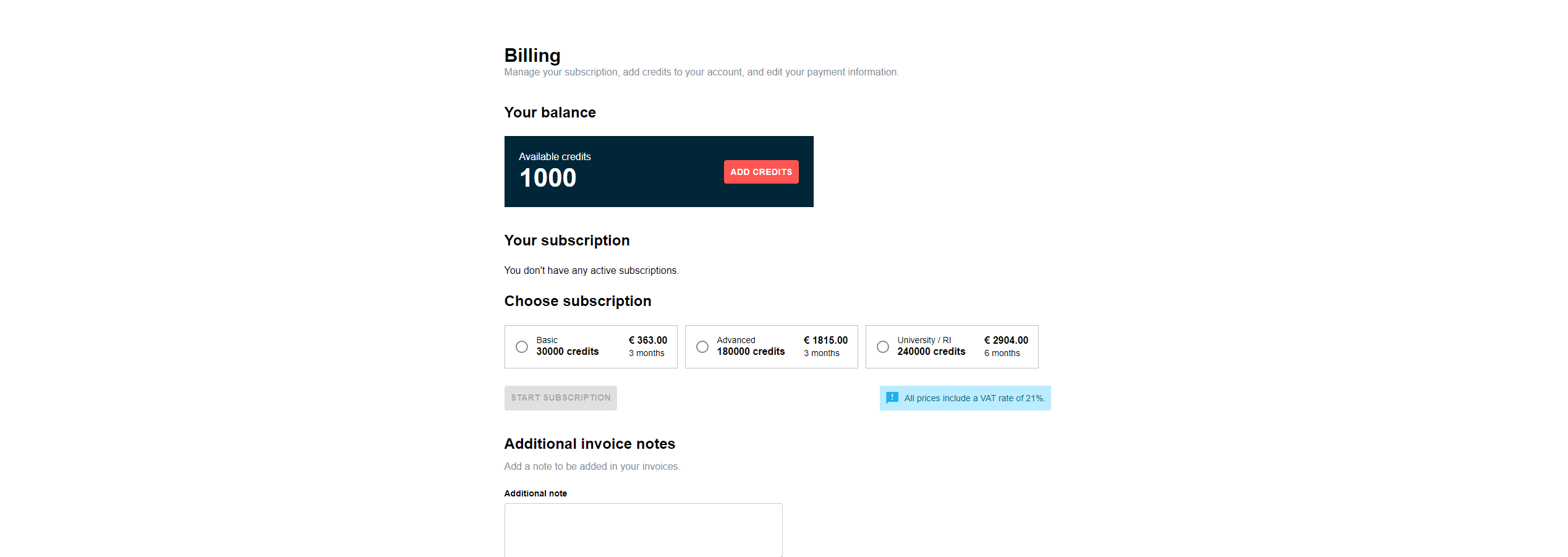
At any time, you can change or cancel an active subscription. The current credits will be kept, and you will receive a new amount after the successful payment of the new subscription plan.
Request for statement
If you want to request a statement regarding your credit expenditure, you can directly email us at marketplace@terrascope.be with your username, email, and the time interval for the requested information.